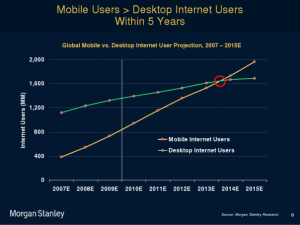
I am a little cynical of the impending dominance of the mobile market and the need for everyone, including universities and libraries, to immediately jump on the mobile bandwagon. It is hard to argue against shift in consumer device usage when PC computer sales are slipping and tablet/phone use is climbing to a point to surpass desktop use in 2014. Using similar statistics, it still seems that the majority of people prefer to use a computer when purchasing online or, not surprisingly, at work. Mobile devices dominate in games, social networking and app use but when “real” work needs to get done, it’s still up to the personal computer to accomplish it. A progressive school like SJSU requires that papers be submitted in Microsoft Word format; a format that has its majority usage with PCs (this is changing with the Microsoft Surface Pro and Office 365 products).
So, to me it comes down to asking how much time and effort should be dedicated to mobilizing the library’s services? When I look at my university library’s server stats, a monthly report will show approximately 15,000 visits with 50 visits to the mobile optimized site. That %0.33 of the total! But to be fair, is an optimized site necessary? iPads and tablets will display the regular site and present a usable experience. The Samsung Galaxy S III screen size is 4.8″ diagonal which makes for a good full screen presentation without the need for mobile optimization.
What services need to be mobilized, that will have an impact on students? For me, I like to access SJSU’s Desire 2 Learn site with my iPad to read articles that are posted. I would rather search the library’s databases and gather articles on my laptop. Maybe I am just not getting it. There are new mobile apps from publishers like Ebsco, for SJSU students, that provide the search interface on the phone. Where else can the library optimize for mobile? Mobile alerts for renewals, holds and overdue make the most sense and then to provide a mobile interface for the patron to renew immediately from their phone, that would be a win-win.
I haven’t been a fan of GeoLocation apps like FourSquare. It comes down to the innate sense of privacy where we think to ourselves, “Do I really want everyone to know where I am at?” It was evident in the week’s lecture that Professor Stephens had reservations with phrases like “my close friends” and “not everyone.” That is an issue with GeoLocation check-ins that will be difficult to overcome I think.
 An application that I am interested in is called Layar. However, I just looked at their site after a long absence and it appears that the company is focusing on print to digital presentations. When I first heard about Layar, they were starting in on the augmented reality (AR) market with an AR browser for mobile apps. They would present a person walking down the street, holding up their phone and receiving digital information from their layar browser. I thought it would be a neat idea to create a layar for my library’s heritage tour. I imagine the user taking the walking tour, holding up their phones and Layar presenting an AR view of “what-was-there” in the past. A virtual time machine. I have just not had the time to sit down and learn the Layar Creator to make my own Layars. Now, I will have to check if it is still free. In the meantime, I have used another website called What Was There? It adds a photo feature to Google Maps Street
An application that I am interested in is called Layar. However, I just looked at their site after a long absence and it appears that the company is focusing on print to digital presentations. When I first heard about Layar, they were starting in on the augmented reality (AR) market with an AR browser for mobile apps. They would present a person walking down the street, holding up their phone and receiving digital information from their layar browser. I thought it would be a neat idea to create a layar for my library’s heritage tour. I imagine the user taking the walking tour, holding up their phones and Layar presenting an AR view of “what-was-there” in the past. A virtual time machine. I have just not had the time to sit down and learn the Layar Creator to make my own Layars. Now, I will have to check if it is still free. In the meantime, I have used another website called What Was There? It adds a photo feature to Google Maps Street
 View and is geared more towards historic photos than current although I have seen non-historic photos. An example I added illustrations this; use the fader bar to bring the present into focus. Lastly, it will be interesting how Google Glass is received and absorbed into the digital culture. I think it would be neat to have ready access to information right at “eye-level” but there are others that see the privacy concerns that comes with Google looking through your eyes.
View and is geared more towards historic photos than current although I have seen non-historic photos. An example I added illustrations this; use the fader bar to bring the present into focus. Lastly, it will be interesting how Google Glass is received and absorbed into the digital culture. I think it would be neat to have ready access to information right at “eye-level” but there are others that see the privacy concerns that comes with Google looking through your eyes.